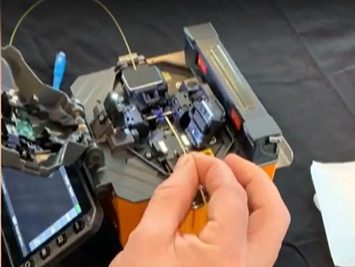Intermittently Slow Network Speed
Answer: There can be many things that can cause this. Since you suspect the connections, we will concentrate on them for this reply. Since you have been doing the connections successfully for a while, we will focus on things that can happen over time.
The first thing that is suspect is the crimper. Even though it is high quality, we know that the die may become worn over time and not push down fully on one or more of the pins. After doing a crimp, take a jeweler's loupe and examine the end face of the connector and see if one or more of the pins are not pushed down all of the way. If not then look at the rest of the connectors to see if they are the same. It is possible that the die in your crimper may be worn.
If the pins are all the way down, then turn the connector on the front and then back side and with the loupe, observe if all of the wires are extended all of the way to the end of the connector. If not than it is possible that the wires were not cut perfectly straight. It is also possible that one or more of them may have regressed back just before termination. This can be avoided by proper preparation of the wires and "working" them to be sure that they are relaxed. Also use a good amount of pressure to be sure that they go all of the way in.

QuickTreX® Hex Crimper for RG-6 Co-ax and QuickTrex™ Shielded Plugs
QT-CRIMP-COAX-HEX
MSRP: $41.30 Your Price: $30.43

QuickTreX® Compression Connector Crimper Tool for F-Type Coax, RCA, and BNC
QT-CCT-1
MSRP: $38.08 Your Price: $28.06



 888-568-1230
888-568-1230