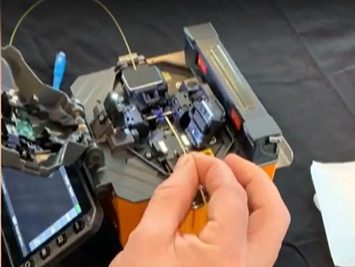Tone Generators
Solution:
What you experienced is a common phenomenon with tone-tracer sets. The reason why this happens is because there are several cables tightly bundled together and, in the same way that the traced cable emits a tone for the probe to pick up, the tone signal also spills over onto other cables in the bunch.
Try the following options:
- The probe has a volume control. If you lower the volume you decrease the sensitivity, thereby making it easier to distinguish minor differences in tone strength.
- Try holding the probe unit a bit further away from the cables. Instead of touching each cable, hold the tip of the probe anywhere form 0.25" to 1.0" (or more) away from each cable's jacket. This will also decrease the sensitivity of the pickup.
- Try scanning the twisted cable pairs that are terminated on the back of the patch panel (as opposed to scanning from the outside of the cable's jackets). Normally only one pair of wires will have the tone present.
- Try scanning from the front of the patch panel. First scan each connected patch cable. Then scan the insides of the unconnected RJ-45 ports by inserting the tip of the probe inside each one. Be careful not to damage the pins inside of the RJ-45 ports.
- As a last resort, if all of the above are inconclusive, then remove the cable ties that hold the cables into a bunch and re-trace. This should lessen the spillover of the tone signal.



 888-568-1230
888-568-1230