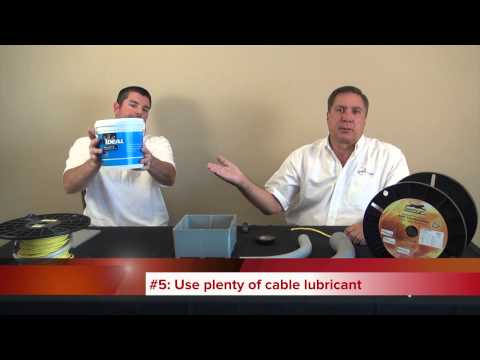Free shipping on orders over $250 Use code SHIP4FREE
Free shipping on orders over $250 Use code SHIP4FREE
Fast Lead Times | Fast Shipping
- Pre-Terminated Fiber Optic Assemblies
- back
- In Stock Pre-Terminated
- Indoor Plenum
- Indoor / Outdoor
- Indoor Plenum Interlock Armor
- Indoor Ultra Thin Armored
- I/O Plenum Interlock Armor
- Indoor / Outdoor Ultra Thin Armored
- Outdoor SST Drop Self Supporting
- Outdoor Loose Tube (OSP)
- Outdoor Gel Filled (OSP)
- Outdoor Ultra Thin Armored (OSP)
- Outdoor Armored Direct Burial (OSP)
- Outdoor Aerial with Messenger (OSP)
- Tactical and Rugged Deployable
- back
- Multimode OM3 Tactical
- Multimode OM4 Tactical
- Singlemode Tactical
- OpticalCON Tactical
- back
- 2 Fiber OM3 - Broadcast Tactical
- 2 Fiber SM - Broadcast Tactical
- 4 Fiber OM3 - Broadcast Tactical
- 4 Fiber SM - Broadcast Tactical
- 12 Fiber OM3 - Broadcast Tactical
- 12 Fiber SM - Broadcast Tactical
- DUO Chassis Connector
- Neutrik D-Series Patch Panel
- DUO SM Inline Coupler
- DUO OM3 Inline Coupler
- DUO APC Inline Coupler
- OpticalCON MTP 12 Chassis Connector
- 2 Port D-Series Wall Plate
- 1 Port D-Series Wall Plate
- HMA Expanded Beam Tactical
- back
- 2 Channel/Fiber
- 4 Channel/Fiber
- Ex. Beam 2 CH/F MM OM3 Chassis Conn.
- Ex. Beam 4 CH/F MM OM3 Chassis Conn.
- 4 CH to 2 X 2 CH OM3 Ex. Beam
- 2 CH OM3 Ex. Beam to OpticalCON Duo
- 4 CH OM3 Ex. Beam to OpticalCON Quad
- 4 CH OM3 Ex. Beam to 2 x OpticalCON Duo
- Ex. Beam Color Coding Ring
- 1 Port D-Series Wall Plate
- 2 Port D-Series Wall Plate
- Ex. Beam 1 CH/F MM OM3 Rotary Joint
- Ex. Beam 2 CH/F MM OM3 Conn. Mod.
- Ex. Beam 4 CH/F MM OM3 Conn. Mod.
- Mil-Tac Tactical Assemblies
- Neutrik® OpticalCON®
- back
- OpticalCON DUO
- back
- 2 Fiber SM - Broadcast Tactical
- 2 Channel SM - Mil-Tac Extreme
- 2 Fiber SM Hybrid SMPTE
- 2 Fiber OM3 - Broadcast Tactical
- 2 Fiber OM3 - Mil-Tac Extreme
- 2 Fiber SM - Tactical Patch Cable
- 2 Fiber OM3 - Tactical Patch Cable
- SM Duo to 2 Simplex Breakout Assembly
- OM3 Duo to 2 Simplex Breakout Assembly
- DUO Chassis Connector
- DUO Chassis Connector
- Neutrik D-Series Patch Panel
- DUO OM3 Inline Coupler
- DUO SM Inline Coupler
- DUO APC Inline Coupler
- 1 Port D-Series Wall Plate
- OpticalCON QUAD
- back
- 4 Fiber SM - Broadcast Tactical
- 4 Fiber SM - Mil-Tac Extreme
- 4 Fiber OM3 - Broadcast Tactical
- 4 Fiber OM3 - Mil-Tac Extreme
- 4 Channel SM Lite Tac Patch
- 4 Fiber OM3 - Tac Patch Cable
- SM Quad to 4 Simplex Breakout Assembly
- OM3 Quad to 4 Simplex Breakout Assembly
- QUAD Chassis Connector
- Neutrik D-Series Patch Panel
- QUAD OM3 Inline Coupler
- QUAD SM Inline Coupler
- QUAD APC Inline Coupler
- SHUTTER BUDDY
- 1 Port D-Series Wall Plate
- 2 Port D-Series Wall Plate
- OpticalCON MTP
- back
- 12 Fiber SM - Broadcast Tactical
- 12 Fiber SM - Mil-Tac Extreme
- 12 Fiber OM3 - Broadcast Tactical
- 12 Fiber OM3 - Mil-Tac Extreme
- 12 Channel MTP SM Lite Tac Patch
- 12 Fiber OM3 - Tac Patch Cable
- SM MTP to 12 Simplex B/O Assembly
- OM3 MTP to 12 Simplex B/O Assembly
- OpticalCON MTP 12 Chassis Connector
- Neutrik D-Series Patch Panel
- OM3 Multimode Inline Coupler
- Singlemode APC Inline Coupler
- 1 Port D-Series Wall Plate
- 2 Port D-Series Wall Plate
- Hybrid Fiber + Power
- MTP Trunk Cables, Fanouts, & Cassettes
- back
- Indoor MTP Trunks
- Indoor/Outdoor MTP Trunks
- Indoor Armored MTP Trunks
- In/Outdoor Armored MTP Trunks
- Outdoor Loose Tube MTP Trunks
- Outdoor Self Sup. Drop MTP Trunks
- Outdoor Micro Armored MTP Trunks
- Outdoor Armored MTP Trunks
- IP68 Weatherproof OptiTip® HMFOC
- Stock Indoor MPO Cables
- Stock In/Outdoor MTP/MPO Trunks
- Indoor MTP Fanouts
- back
- Multimode OM3 50/125
- back
- 1 x 12 MTP to 12 Simplex Connectors
- 2 x 12 MTP to 24 Simplex Connectors
- 4 x 12 MTP to 48 Simplex Connectors
- 6 x 12 MTP to 72 Simplex Connectors
- 8 x 12 MTP to 96 Simplex Connectors
- 12 x 12 MTP to 144 Simplex Connectors
- 1 x 24 MTP to 24 Simplex Connectors
- 2 x 24 MTP to 48 Simplex Connectors
- 3 x 24 MTP to 72 Simplex Connectors
- 4 x 24 MTP to 96 Simplex Connectors
- 6 x 24 MTP to 144 Simplex Connectors
- Multimode OM4 50/125
- back
- 1 x 12 MTP to 12 Simplex Connectors
- 2 x 12 MTP to 24 Simplex Connectors
- 4 x 12 MTP to 48 Simplex Connectors
- 6 x 12 MTP to 72 Simplex Connectors
- 8 x 12 MTP to 96 Simplex Connectors
- 12 x 12 MTP to 144 Simplex Connectors
- 1 x 24 MTP to 24 Simplex Connectors
- 2 x 24 MTP to 48 Simplex Connectors
- 3 x 24 MTP to 72 Simplex Connectors
- 4 x 24 MTP to 96 Simplex Connectors
- 6 x 24 MTP to 144 Simplex Connectors
- Singlemode 9/125
- back
- 1 x 12 MTP to 12 Simplex Connectors
- 2 x 12 MTP to 24 Simplex Connectors
- 4 x 12 MTP to 48 Simplex Connectors
- 6 x 12 MTP to 72 Simplex Connectors
- 8 x 12 MTP to 96 Simplex Connectors
- 12 x 12 MTP to 144 Simplex Connectors
- 1 x 24 MTP to 24 Simplex Connectors
- 2 x 24 MTP to 48 Simplex Connectors
- 3 x 24 MTP to 72 Simplex Connectors
- 4 x 24 MTP to 96 Simplex Connectors
- 6 x 24 MTP to 144 Simplex Connectors
- 2 x 12 MTP to 24 Simplex Connectors
- 4 x 12 MTP to 48 Simplex Connectors
- Indoor / Outdoor MTP Fanouts
- MTP OSP Loose Tube Fanout Cable
- MTP OSP Armored Fanout Cable
- Stock Indoor MPO Fanout Cables
- Cassettes and Components
- back
- OM3 Cassettes
- OM4 Cassettes
- Singlemode Cassettes
- Enclosures
- back
- Super High Density 5 panel (1U)
- Super High Density 14 panel (2U)
- Lightweight Aluminum 2 panel (1U)
- Lightweight Aluminum 3 panel (1U)
- Lightweight Aluminum 4 panel (2U)
- Lightweight Aluminum 6 panel (2U)
- Lightweight Aluminum 12 panel (4U)
- Multilink 2 Panel (1U)
- Multilink 3 panel (1U)
- Multilink 4 panel (2U)
- Multilink 6 panel (2U)
- Multilink 12 panel (2U)
- 4 panel (1U) UHD Patch Panel
- Couplers and Adapter Panels
- MTP/MPO to LC LGX Cable Harness
- Fiber Patch Cables, Enclosures, & Couplers
- back
- Fiber Enclosures & Adapter Panels
- back
- Rack Mount Termination Boxes
- back
- Lightweight Aluminum 2 panel (1U)
- Multilink 2 Panel (1U)
- 2 panel (1U) Slide Out 16 AWG
- Lightweight Aluminum 3 panel (1U)
- 3 panel (1U) Swing Out Splice Box
- 3 panel (1U) LGX Patch Panel
- Multilink 3 panel (1U)
- 3 panel (1U) Slide Out 16 AWG
- 4 panel (1U) UHD Patch Panel
- Lightweight Aluminum 4 panel (2U)
- Multilink 4 panel (2U)
- Lightweight Aluminum 6 panel (2U)
- Multilink 6 panel (2U)
- Lightweight Aluminum 12 panel (4U)
- Multilink 12 panel (2U)
- Super High Density 5 panel (1U)
- Wall Mount Termination Boxes
- back
- QuickTreX 2 Adapter / 1-4 Fiber
- Lightweight Aluminum 1 panel
- Heavy Duty Steel 1 panel
- Multilink 1 Panel
- Multilink 1 Panel w/ Splice
- Lightweight Aluminum 2 panel
- Multilink 2 Panel
- Lightweight Aluminum 4 panel
- Multilink 4 Panel
- Multilink 4 Panel with Splice
- QuickTreX 2 Adapter / 1-4 Fiber
- QuickTreX 8 Adapter / 1-16 Fiber
- Outdoor Harsh Environment
- back
- QuickTreX 1 Adapter / 1-2 Fiber
- QuickTreX 2 Adapter / 1-4 Fiber
- QuickTreX 8 Adapter / 1-16 Fiber
- QuickTreX 16 Adapter w/Splice - IP65
- QuickTreX 6 Panel Steel w/Splice
- QuickTreX 24 Adapter w/Splice - IP65
- QuickTreX 1 Panel Splitter/Splice Enclosure
- Multilink 2 Panel Outdoor
- QuickTreX 1-36F Aerial/Wall Splice/Splitter Box
- QuickTreX 144 Fiber Aerial Splice Enclosure
- QuickTreX 480 Splice Dome Enclosure
- QuickTreX 12 Fiber Splice
- 4 panel Outdoor NEMA Enclosure
- Dome Pedestal Enclosure
- Multimode OM1 Adapter Panels
- Multimode OM2/3/4 Adapter Panels
- Multimode OM5 Adapter Panels
- Singlemode Adapter Panels
- back
- QuickTreX 12 Fiber LC UPC
- QuickTreX 12 Fiber LC APC
- Multilink 12 Fiber LC UPC
- Multilink 12 Fiber LC APC
- QuickTreX 24 Fiber LC UPC
- QuickTreX 24 Fiber LC APC
- Multilink 24 Fiber LC UPC
- Multilink 24 Fiber LC APC
- QuickTreX 6 Fiber SC UPC
- QuickTreX 6 SC APC
- QuickTreX 12 Fiber SC UPC
- QuickTreX 12 Fiber SC APC
- Multilink 6 Fiber SC UPC
- Multilink 6 Fiber SC APC
- Multilink 12 SC UPC
- Multilink 12 SC APC
- MTP Adapter Panels
- Blank Adapter Panels
- Splice Trays
- Custom Fiber Optic Patch Cables
- Custom Armored Fiber Patch Cables
- Stock Tactical Fiber Patch Cables
- back
- Stock Tac SM - Duplex LC UPC - 100FT
- Stock Tac SM - Duplex LC APC - 100FT
- Stock Tac SM - Duplex SC APC - 100FT
- Stock Tac SM - Duplex SC UPC - 100FT
- Stock Tac SM - Simplex LC UPC - 100FT
- Stock Tac SM - Simplex SC UPC - 100FT
- Stock Tac SM - Simplex SC APC - 100FT
- Stock Tac SM - Simplex LC APC - 100FT
- Stock Duplex Fiber Patch Cables
- Stock Uniboot Fiber Patch Cables
- Stock Simplex Fiber Patch Cables
- Fiber Optic Couplers & Attenuators
- back
- Multimode OM1 62.5/125
- back
- LC Simplex w/ Flange
- LC Duplex w/ Flange
- SC Simplex w/o Flange
- SC Simplex w/ Flange
- SC Simplex w/ Flange and Hinged Door
- LC Quad w/ Flange
- SC Duplex w/ Flange
- ST Simplex - Universal MM/SM w/o Flange
- FC Simplex - Universal MM/SM w/o Flange
- ST Simplex - Universal MM/SM w/Flange
- ST Duplex - Universal MM/SM w/Flange
- Multimode OM3/4 50/125
- back
- LC Duplex w/ Flange
- LC Quad w/o Flange
- LC Quad w/ Flange
- SC Simplex w/o Flange
- SC Simplex w/ Flange
- SC Duplex w/ Flange
- ST Simplex - Universal MM/SM w/o Flange
- FC Simplex - Universal MM/SM w/o Flange
- ST Simplex - Universal MM/SM w/Flange
- MPO Coupler - MM OM3 / OM4 Aqua
- ST Duplex - Universal MM/SM w/Flange
- Multimode OM5 50/125
- Singlemode
- back
- LC UPC Simplex w/o Flange
- LC APC Simplex w/o Flange
- LC UPC Duplex w/ Flange
- LC APC Duplex w/ Flange
- LC UPC Quad w/o Flange
- LC APC Quad w/o Flange
- SC UPC Simplex w/ Flange
- SC UPC Simplex w/o Flange
- SC UPC Simplex w/ Flange and Hinged Door
- SC APC Simplex w/ Flange
- SC APC Simplex w/o Flange
- SC APC Simplex w/ Flange and Hinged Door
- SC UPC Duplex w/ Flange
- SC APC Duplex w/ Flange
- ST Simplex - Universal MM/SM w/Flange
- ST Simplex - Universal MM/SM w/o Flange
- Keystone Couplers & Accessories
- back
- LC Duplex MM OM1 - Ivory
- LC Duplex MM OM3 / 4 - Aqua
- LC Duplex MM OM5 - Lime Green
- LC UPC Duplex SM - Blue
- LC Duplex SM APC - Green
- SC Simplex MM OM1 - Beige
- SC Simplex MM OM3 / 4 - Aqua
- SC UPC Simplex SM - Blue
- SC APC Simplex SM - Green
- MTP Singlemode
- MTP Multimode OM3/4
- Gloss Finish Keystone Wallplates
- Easy Wallplate Bracket
- 12 Port - 1U
- 6 Port LGX Blank Keystone Adapter Panel
- MTP / MPO Couplers
- Optical Attenuators
- Fiber Optic Splitters
- Mode Conditioning Fiber Cables
- Bulk Fiber Optic Cable, Testing, & Cleaning
- back
- Unterminated Fiber Optic Cable
- Fiber Optic Pigtail Kits
- back
- OM1 62.5/125 Multimode
- OM3 50/125 Multimode
- OM4 50/125 Multimode
- OM5 50/125 Multimode
- Singlemode
- back
- 1 meter LC 6 Fiber
- 3 meter LC 6 Fiber
- 3 meter SC 6 Fiber
- 1 meter ST 6 Fiber
- 3 meter ST 6 Fiber
- 1 meter LC 12 Fiber
- 3 meter LC 12 Fiber
- 3 meter LC APC
- 3 meter LC 12 Fiber Ribbon
- 3 meter SC APC 12 Fiber
- 3 meter SC 12 Fiber
- 3 meter SC UPC 12 Fiber Ribbon
- 1 meter ST 12 Fiber
- 3 meter ST 12 Fiber
- 2 meter LC 1 Fiber
- 2 meter SC 1 Fiber
- Fiber Optic Splice Trays & Boxes
- back
- Fiber Optic Splice Enclosures
- back
- Multilink 2 Panel Outdoor
- QuickTreX 8 Adapter / 1-16 Fiber
- QuickTreX 16 Adapter w/Splice - IP65
- QuickTreX 480 Splice Dome Enclosure
- QuickTreX 144 Fiber Aerial Splice Enclosure
- QuickTreX 24 Adapter w/Splice - IP65
- QuickTreX 6 Panel Steel w/Splice
- QuickTreX 1 Panel Splitter/Splice Enclosure
- Multilink 1 Panel w/ Splice
- Multilink 4 Panel with Splice
- Lightweight Aluminum 1 panel
- 3 panel (1U) Swing Out Splice Box
- QuickTreX 12 Fiber Splice
- Fiber Optic Splice Trays
- Fiber Optic Supplies & Tools
- Fiber Optic Cleaning Products
- Fiber Optic Test Instruments
- Fusion Splicers and Accessories
- Fiber Optic Loopback Testers
- Fiber Optic Mounting Hardware
- Fiber Optic Reference Cable Kits
- Ethernet Patch Cables, Bulk Cable, & Accs.
- back
- Ethernet Patch Cables
- back
- Tactical & Rugged Deployable
- back
- Cat 5E Shielded - Custom Length
- Stock 40FT Cat 5E Shielded
- Cat 6A Shielded - Custom Length
- Stock 30FT Cat 6A Shielded
- RJ45 etherCON Coupler
- RJ45 etherCON Coupler w/ Sealing Kit
- RJ45 Cat 6A etherCON Coupler - Black
- Cat 6A etherCON Coupler - Nickel
- Neutrik D-Series Patch Panel
- Cat 6 Outdoor Inline
- Cat 6A Outdoor Panel Mount w/Cap
- Cat 6A Outdoor Panel Mount
- Cat 6 Outdoor Panel Mount
- Cat 6 Outdoor Panel Mount w/Cap
- Outdoor Patch Cable Cap
- Cat 5E Custom Made in the USA
- Cat 5E Stock
- Cat 6E Custom Made in the USA
- Cat 6 Stock
- Cat 6A Custom Made in the USA
- Cat 6A Stock
- Cat 6A Stock Outdoor Armored
- Stock Cat 6A Shielded Tactical
- Outdoor Custom Made in the USA
- Cat 6 Outdoor
- Cat 8 Custom Made in the USA
- Cat 7 Stock
- Cat 8 Stock
- 110 Cat 5 Custom Patch Cables
- Custom Cable Bundles
- Bulk Ethernet Cable
- back
- Cat 5e Unshielded
- back
- PVC, (CM), Stranded, 1000ft
- PVC, Riser (CMR), Solid, 1000 ft
- 24AWG Solid Riser , 1000 ft
- Plenum Rated Solid 1000FT USA Made
- Solid Plenum 1000FT
- 24AWG Solid Plenum, 1000 ft
- Direct Bury, CMX, Solid, 1000 ft
- 24 AWG Direct Burial Solid, 1000 ft
- 24 AWG Outdoor DB 1000FT USA Made
- Cable Reel Deployment Caddy
- Cat 5E Shielded
- Cat 6 / 6e Unshielded
- back
- PVC, (CM), Stranded, 1000ft
- PVC, 28 AWG Stranded, 1000 ft
- PVC Riser (CMR), Solid, 1000 ft
- 23AWG Solid Riser (CMR), 1000 ft
- Plenum (CMP), Solid, 1000 ft
- 23AWG Solid Plenum (CMP), 1000 ft
- Outdoor DB Solid 1000FT USA Made
- Direct Burial, CMX, Solid, 1000 ft
- Outdoor w/Messenger 1000FT USA Made
- Cable Reel Deployment Caddy
- Cat 6 / 6E Shielded Bulk Cable
- Cat 6A Unshielded
- Cat 6A Shielded
- Cat 7A Shielded
- Cat 8 Shielded
- Data & Voice Connectors
- back
- Keystone Jacks
- back
- Cat 5E - 90° Punch Down
- Cat 5E - 180°Punch Down
- Cat 6 - 90° Punch Down
- Cat 6 - 180° Punch Down
- Cat 6 Shielded 90° Punch Down
- Cat 6A - 90° Punch Down
- Cat 6A Shielded 90 Degree
- Cat 6A Shielded -180° Toolless
- Cat 8 Shielded - 90° Toolless
- Cat 8 Shielded - 90° Toolless w/Door
- RJ-11/12 Voice - 90° Punch Down
- Keystone Couplers
- Modular Plugs
- back
- Cat 5E UTP - 100 pcs USA Made
- Cat 6/6E UTP - 100 pcs USA Made
- Cat 5E/6E STP - 50 pcs USA Made
- Cat 5E/6E STP - 10 pcs USA Made
- Cat 6A STP - 50 pcs USA Made
- Cat 6A STP - 10 pcs USA Made
- Cat 8 STP - 10 pcs
- Cat 8 STP - 25 pcs
- Cat 8 STP Toolless
- Cat 6A UTP - 100 pcs
- Cat6 UTP Feed Through - 100 pcs
- Cat 6 STP Feed Through - 100 pcs
- Strain Relief Boots
- Wallplates and Surface Mount Boxes
- Splitters
- Coaxial F Connectors
- Ethernet Patch Panels
- Datacom Tools and Testers
- back
- Data & Voice Tools
- back
- PRO RJ-45 Crimper
- PRO Large OD Crimper
- Hex Crimper
- Economy RJ-45 Crimper
- PRO 110 Impact Termination Tool
- 110 Replacement Blade
- 66 Replacement Blade
- EZ RJ45 Keystone Jack Crimper
- Economy Termination Tool
- Wire and Kevlar Scissors
- Large OD Cable Stripper & Cutter
- UTP & STP Cable Stripper
- Electrical Wire Stipper
- Coaxial Cable Cutter
- Conductor Separator & Straightener
- QuickTreX Premium Adjustable Hat
- Test Equipment
- Cable Installation
- Coaxial CATV Tools
- Hand Tools
- Cable Reels
- Bulk Coaxial, Audio, and Power Cable
- back
- Co-ax RG-6 Shielded Bulk Cable
- back
- Dual Shield CCS Riser, 1000 ft WT
- Quad Shield CCS Riser, 500 ft BK
- Quad Shield CCS Riser, 1000 ft BK
- Quad Shield CCS Plenum, 1000 ft WT
- Quad Shield Solid Copper Plenum, 1000
- Dual Shield Direct Burial CCS, 1000 ft BK
- Quad Shield Direct Burial CCS, 1000 ft BK
- RG6 F Male Compression 10 Pack
- Cable Reel Deployment Caddy
- Composite Cable & Cable Bundles
- Power Cable Bulk
- Thermostat Bulk Cable
- back
- 18/2 Riser Rated, Solid Copper PVC, 500 ft
- 18/3 Riser Rated, Solid Copper PVC, 500 ft
- 18/4 Riser Rated, Solid Copper PVC, 500 ft
- 18/5 Riser Rated, Solid Copper PVC, 500 ft
- 18/6 Riser Rated, Solid Copper PVC, 500 ft
- 18/8 Riser Rated, Solid Copper PVC, 500 ft
- 20/2 Riser Rated, Solid Copper PVC, 500 ft
- 20/5 Riser Rated, Solid Copper PVC, 500 ft
- 20/8 Riser Rated, Solid Copper PVC, 500 ft
- Cable Reel Deployment Caddy
- Audio Cable Bulk
- IT Technician Tool Kits and Cases
- RJ45 Dust Plugs, Caps, and Locks
- Cable Mounting Hardware
- HDMI Cables
- Power Cords and Supplies
- Harsh Environment Cables, FTTA, RF, & IP68
- back
- OptiTip, OptiTap, HMA, & FTTA
- RF Cable Assemblies
- RF Connectors & Adapters
- back
- RF Connectors
- back
- Mini-UHF Male Crimp
- Mini-UHF Male Crimp RG-58/U
- UHF Male Solder
- UHF Male Crimp
- M Male Crimp
- N Male Crimp 50 ohm
- N Male Crimp G,G,T, 50 ohm
- N Male Crimp For Cable Group X S,G,T
- N Male Crimp RG-142/U & RG-55/U
- N Male Crimp for Cable Group B N,G,T
- SMA Male Crimp
- SMA Male Crimp RG-8/X
- SMA Male Crimp for Cable Group B N,G,T
- BNC Male Crimp RG58/U
- TNC Male Crimp RG-58/U
- TNC Male Crimp RG-8X
- RF Adapters
- Harsh Env. Fiber Optic Assemblies
- Toolkits, Cases & Enclosures
- back
- Termination Boxes
- back
- Multilink 2 Panel Outdoor
- 4 panel Outdoor NEMA Enclosure
- Dome Pedestal Enclosure
- QuickTreX 2 Adapter / 1-4 Fiber
- QuickTreX 8 Adapter / 1-16 Fiber
- QuickTreX 16 Adapter w/Splice - IP65
- QuickTreX 6 Panel Steel w/Splice
- QuickTreX 24 Adapter w/Splice - IP65
- QuickTreX 1 Panel Splitter/Splice Enclosure
- QuickTreX 1-36F Aerial/Wall Splice/Splitter Box
- QuickTreX 144 Fiber Aerial Splice Enclosure
- QuickTreX 480 Splice Dome Enclosure
- Network IT Toolkits
- Network IT Tool Cases
- Ethernet Patch Cables & Bulk Cable
- back
- Copper Cables and Assemblies
- Bulk Outdoor Copper Cable
- Outdoor Patch Cables
- Outdoor Accessories
- back
- Cat 6 Outdoor Panel Mount
- Cat 6 Outdoor Panel Mount w/Cap
- Cat 6 Shielded Outdoor Panel Mount
- Cat 6 Shielded Outdoor Panel Mount w/Cap
- Outdoor Patch Cable Cap
- 1 Gang Outdoor Wallplate
- Water-Resistant 1 Gang
- 1 Port (1 Gang) Stainless Steel Keystone Wall Plate for Mounting RJ45 Keystone Connectors and Couplers
- Network Switches, SFPs, Converters, & Racks
- back
- Network Switches
- back
- Unmanaged Gigabit
- Managed Gigabit
- Unmanaged Gigabit PoE
- back
- QuickTreX 8 Port GIG w/ 4xRJ45,1xRJ,1xSFP
- QuickTreX 12 Port GIG w/ 8xRJ45,2xRJUL,2xSFP
- QuickTreX 24 Port GIG w/ 24xRJ45 & 2xSFP
- QuickTreX 48 Port GIG w/ 48xRJ45 & 2xSFP
- 8 Port Gigabit w/ 2 Gigabit SFP Ports
- 16 Port Gigabit w/ 2 Gigabit SFP Ports
- 24 Port Gigabit w/ 2 Gigabit SFP Ports
- 4 Port Gigabit
- Managed Gigabit PoE
- back
- QuickTreX 8 Port GIG w/ 8xRJ45 & 2xSFP
- QuickTreX 24 Port GIG w/ 24xRJ45 & 4xSFP/RJ45
- QuickTreX 36 Port 10G UL w/ 24xRJ45, 8xSFP, 4xSFP+
- 8 Port Gigabit w/ 2 Gigabit SFP Ports
- 24 Port Gigabit w/ 2 Gigabit SFP Ports
- 24 Port G w/ 4 x GIG SFP Ports + PoE Inj
- 24 Port Gigabit w/ 4 x 10Gigabit SFP Ports
- 24 Port Gigabit w/ 2 SFP Ports (Full Power)
- 24 Port Gigabit w/ 4 SFP+ Ports (Full Power)
- Unmanaged Industrial Switches
- Managed Industrial Switches
- Unmanaged Industrial PoE Switches
- back
- QuickTreX 6 Port GIG w/ 4xRJ45 & 2xSFP
- QuickTreX 10 Port GIG w/ 8xRJ45 & 2xSFP
- 4 Port Gigabit POE+ w/ 2 SFP Ports
- 4x10/100M TX PSE and 1x1000M SC MM
- 4x10/100M TX PSE + 1x10/100M
- 5 x RJ45 10/100/100BaseTX
- 5 x RJ45 1000Bast w/ 4 x Gig 30W PSE
- 8 x RJ45 10/100/1000m w/ v Boost
- 8 Port Gigabit POE+ w/ 2 SFP Ports
- 8 x Gig TX 30W PSE + 2 x 1000M TX/SFP w/ v Boost
- Managed Industrial PoE Switches
- Industrial Power Supplies
- SFP / QSFP Modules
- back
- Multimode SFP Modules
- Singlemode SFP Modules
- back
- 1.25 GIG - 2km at 1310nm by QuickTreX
- 10 GIG - 10km at 1310nm by QuickTreX
- 1F/BiDi Kit 1.25 GIG - 20km by QuickTreX
- 1.25 GIG - 20km at 1310nm by Unicom
- 1.25 GIG - 40km at 1310nm by Unicom
- 1.25 GIG - 80km at 1310nm by Unicom
- 1.25 GIG - 100km at 1310nm by Unicom
- 1.25 GIG - 120km at 1310nm by Unicom
- 1.25 GIG - 160km at 1310nm by Unicom
- 1.25 GIG - 180km at 1310nm by Unicom
- 10 GIG - 10km at 1310nm by Unicom
- 10 GIG - 40km at 1550nm by Unicom
- 10 GIG - 80km at 1550nm by Unicom
- 10 GIG - 100km at 1550nm by Unicom
- 10 GIG - 10km at 1310nm Cisco Compatible
- 1.25 GIG - 10km at 1310nm by Signamax
- Industrial SFP Modules
- back
- MM 1.25 GIG - 500 m / 850nm by QuickTreX
- SM 1.25 GIG - 20 km / 1310nm by QuickTreX
- MM 10 GIG - 300m / 850nm by QuickTreX
- SM 10 GIG - 10 km / 1310nm by QuickTreX
- MM GIG - 550m / 850nm by Signamax
- MM GIG - 2km / 1310nm by Signamax
- SM GIG - 10km / 1310nm by Signamax
- SM GIG - 40km / 1310nm by Signamax
- SM GIG - 40km / 1550nm by Signamax
- SM GIG - 80km / 1550nm by Signamax
- SM GIG - 110km / 1550nm by Signamax
- SM BiDI GIG - 10km 1310TX/1550RX
- SM BiDI GIG - 10km 1550TX/1310RX
- QSFP Modules
- Media Converters
- Network Racks and Cabinets
- back
- Free Standing Racks
- Open Frame Wall Rack
- back
- QuickTreX 16U (19"W x 18"D)
- Kendall Howard 8U (Adjustable W x 18"D)
- Kendall Howard 12U (Adjustable W x 18"D)
- Kendall Howard 12U Swing-Out
- Kendall Howard 18U Swing-Out
- Kendall Howard 12U Side Load
- Kendall Howard 12U (19"W x 12"D)
- Kendall Howard 16U (19"W x 12"D)
- Kendall Howard 12U (19"W x 18"D)
- Kendall Howard 16U (19"W x 18"D)
- Kendall Howard 2U Vertical w/ Tapped Rails
- Kendall Howard 4U Vertical w/ Tapped Rails
- Kendall Howard 2U Vertical
- Kendall Howard 4U Vertical
- Wall Mount Network Cabinets
- back
- QuickTreX 4U Swing-Out Hinged
- QuickTreX 4U Fixed
- QuickTreX 6U Swing-Out Hinged
- QuickTreX 6U Fixed
- QuickTreX 9U Swing-Out Hinged
- QuickTreX 9U Fixed
- QuickTreX 12U Fixed
- 6U Wall Mount - Glass Door
- 6U Wall Mount - Solid Door
- 6U Wall Mount - Vented Door
- 6U Swing Out Wall Mount - Glass Door
- 6U Swing Out Wall Mount - Solid Door
- 6U Swing Out Wall Mount - Vented Door
- 9U Wall Mount - Glass Door
- 9U Wall Mount - Vented Door
- 9U Wall Mount - Solid Door
- Network Rack & Cabinet Shelves
- Hardware, Fans, and Accessories
- Rack Mount Cable Management Panels
- Wireless Access Points
- Cable Wraps, Straps, and Ties
- back
- Pre-Cut Hook & Loop Velcro Cable Ties
- back
- 6" x 1/2" Velcro Cable Ties - 25 pcs
- 6" x 1/2" Velcro Cable Ties - 100 pcs
- 6" x 1/2" Velcro Cable Ties - 1200 pcs
- 8" x 1/2" Velcro Cable Ties - 25 pcs
- 8" x 1/2" Velcro Cable Ties - 100 pcs
- 8" x 1/2" Velcro Cable Ties - 900 pcs
- 12" x 1/2" Velcro Cable Ties - 25 pcs
- 12" x 1/2" Velcro Cable Ties - 100 pcs
- 12" x 1/2" Velcro Cable Ties - 600 pcs
- 18" x 1/2" Velcro Cable Ties - 25 pcs
- 18" x 1/2" Velcro Cable Ties - 100 pcs
- 18" x 1/2" Velcro Cable Ties - 400 pcs
- Bulk Roll Velcro Cable Strap
- Wall Mount Velcro Cable Straps
- Fire Retardant Hook & Loop Cable Ties
- back
- 8" x 1/2" Velcro Hook & Loop Ties - 10 pcs
- 8" x 1/2" Velcro Hook & Loop Ties - 100 pcs
- 8" x 1/2" Velcro Ties - 900 pcs
- 12" x 1/2" Velcro Hook & Loop Ties - 100 pcs
- 12" x 1/2" Velcro Hook & Loop Ties - 600 pcs
- 18" x 1/2" Velcro Hook & Loop Ties - 10 pcs
- 18" x 1/2" Velcro Hook & Loop Ties - 400 pcs
- 75 Ft x 1/2" Roll Velcro Cable Wrap Strap
- Economy Velcro Cable Ties
- Cable Bundle Socks
- Clip-On Velcro Cable Carrier
- TV & LCD Screen Mounts
- back
- Wall Mount TV/LCD Screen Mounts
- back
- 13" - 27" Screen w/ 10.4" Arm
- 13" - 42" Screen w/ 10.7" Arm
- 10" - 42" Screen w/ 7.5" Arm
- 10" - 42" Screen w/ 2.9" Arm
- 13" - 42" Screen w/ 14.3" Arm
- 26" - 47" Screen w/ 22.8" Arm
- 32" - 70" Screen w/ 18.4" Arm
- 37" - 80" Screen w/ 18.4" Arm
- 32" - 55" Screen
- 37" - 70" Screen
- 37" - 80" Screen
- XL 60" - 100" Screen
- Slim Fixed 32" - 55" Screen
- Fixed 32" - 55" Screen
- Fixed 37" - 70" Screen
- Ceiling Mount TV/LCD Screen Mounts
- NPT Pipe TV Ceiling Mounts
- back
- 1.5" NPT Pipe Mount 32" - 55" Screen
- 1.5" NPT Pipe Mount 23" - 42" Screen
- 1.5" Double Sided NPT Mount 32"-55"
- 1.5" NPT Mount 37"-70"
- Flat Ceiling Plate for 1.5" NPT Pipe
- Angled Ceiling Plate for 1.5" NPT Pipe
- 1.5" NPT x 34.4 Long NPT Pipe
- Adjustable NPT Pipe 1.5"D x 8.66-14.57"L
- 1.5" NPT Pipe Coupler
Login
LANshack Videos Page

 888-568-1230
888-568-1230